Difference between revisions of "Template:Skill Info"
From HeRO Wiki
m |
|||
| Line 1: | Line 1: | ||
| − | <includeonly> | + | <includeonly> |
| − | + | ||
{|class="infobox" style="width:30em;float:right" | {|class="infobox" style="width:30em;float:right" | ||
|- | |- | ||
Revision as of 02:03, 22 August 2023
| | |
|---|---|
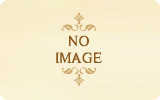
| |
| Type: | {{{type}}} Skill |
| Levels: | {{{levels}}} |
| SP Cost: | {{{spcost}}} |
| HP Cost: | {{{hpcost}}} |
| Cast Time: | {{{time}}} |
| Cast Delay: | {{{delay}}} |
| Duration: | {{{duration}}} |
| Target: | {{{target}}} |
| Range: | {{{range}}} cells |
| Range: | {{{range_x}}} cells |
| Knock Back: | {{{knock}}} cells |
| Area of Effect: | {{{area}}} |
| Property: | [[{{{element}}}]] |
| Status: | {{{status}}} |
| Catalyst: | {{{catalyst}}} |
| Item: | {{{item}}} |
| Ammunition: | {{{ammo}}} |
| Weapon: | [[{{{weapon}}}]] or [[{{{weapon2}}}]] or [[{{{weapon3}}}]] |
| Equipment: | [[{{{equip}}}]] |
| Alt. Equipment: | [[{{{equip2}}}]] |
| {{{cf_name}}}: | {{{cf_value}}} |
| Status Icon: | [[Image:I_{{{s_icon}}}.png]] |
| | |
| Prerequisites | |
| {{{prereqs}}} | |
This template displays an info box for a skill and should be used at the beginning of all skill pages. Any changes should be discussed on the Talk page beforehand.
Usage
{{Skill Info
|class=
|class2=
|class3=
|type=
|levels=
|prereqs=
|quest=
|spcost=
|hpcost=
|time=
|delay=
|duration=
|target=
|range=
|range_x=
|area=
|knock=
|element=
|status=
|catalyst=
|item=
|ammo=
|weapon=
|weapon2=
|weapon3=
|equip=
|equip2=
|cf_name=
|cf_value=
|s_icon=
|msk=
}}
Remember to erase the empty fields.
Mandatory Fields
| Field | Description | Auto-adds Category |
|---|---|---|
| class | The class that the skill belongs to. In case of cross-class skills, add the 1st Class or alphabetically first occurring class name here (ex. Vulture's Eye: Archer, Rogue; Heal: Acolyte, Crusader, Super Novice; Safety Wall: Priest, Mage, Super Novice; etc). | Category:<class> |
| type | Main type of the skill. Values have to be "Active", "Passive", "Offensive", "Supportive". | Category:<type> |
| levels | Maximum levels of the skill. Being a string variable, adding comments after the number is possible. Ex: Levels: "5, selectable" | - |
| prereqs | Additional skills that must have learned before acquiring this skill. Order of class listing: 1st, 2-1/2-2, Extended. Style example: (Mage and Super Novice) Napalm Beat Lv. 7, Soul Strike Lv. 5; (Priest) Aspersio Lv. 4, Sanctuary Lv. 3 | - |
| quest | Quest that must be cleared before acquiring this skill. If it has one, set this field instead of {{{prereqs}}}. | Category:Quest Skills |
Optional Fields
| Field | Description | Auto-adds Category if used |
|---|---|---|
| class2 | Use in case of cross class skills. | Category:<class2> |
| class3 | Use in case of cross class skills. | Category:<class3> |
| spcost | SP Cost required to initiate the skill. | - |
| hpcost | HP Cost required to initiate the skill. | Category:HP Consuming Skills |
| time | Cast Time ("5 seconds", etc), only if any. | - |
| delay | Cast Delay/After Cast/Skill Delay/Global Delay ("2 seconds", "ASPD Based", etc), Only if any. | - |
| duration | Lasting time of the skill/skill's effect ("30 seconds", "1 minute", etc). | - |
| target | Target (Self, party, enemy, etc). | - |
| range | Range (Melee, Magic, 3, 4, etc). | If value is is "Melee", Category:Melee Skills If value is "Magic", Category:Magic Skills If value is numeric, Category:Ranged Skills |
| range_x | Non-conditional Range value for skills that do have a cell-range, but where it is irrelevant from the standpoint of defensive skills or gears because of their non-offensive nature. | - |
| area | Area of Effect (3x3, 7x7, etc). | Category:AoE Skills |
| knock | Knock Back push amount (2, 7, etc). | Category:Knock Back Skills |
| element | Primary property, if applicable ("Water", "Holy", "Neutral", etc). | Category:Forced Element Skills |
| status | Status Effect the skill inflicts on the target. | Category:Status Inflicting Skills |
| catalyst | Item the skill consumes upon casting. | Category:Item Consuming Skills |
| item | Specific item that must be present in the inventory, or equipped, prior to use the skill. | Category:Item Dependant Skills |
| ammo | Ammunition the skill uses upon execution. (1 Arrow, 1 Bullet, etc) | Category:Ammunition Skills |
| weapon | Weapon that must be equipped in order for the skill to execute. | Adds category per Weapon. i.e. Category:Dagger Skills |
| weapon2 | For skills with multiple allowable weapons. | Adds category per Weapon. i.e. Category:Dagger Skills |
| weapon3 | For skills with multiple allowable weapons. | Adds category per Weapon. i.e. Category:Dagger Skills |
| equip | Equipment item that must be worn for the skill to execute. | Adds category per Equipment type. i.e. Category:Shield Skills |
| equip2 | For skills with multiple required equipment types. | Adds category per Equipment type. i.e. Category:Shield Skills |
| cf_name | Custom Field Name, in case none of the above field criteria apply. Set text will get bolded, use in conjunction with cf_value. | - |
| cf_value | Custom Field Value, set this if you have cf_name set also. Setting this without cf_name, it will simply get ignored. | - |
| s_icon | Status Icon that is shown when the skill is in effect, if applicable. Use the filename found in Status Icons as I_(field).png (between "I_" and ".png")
|