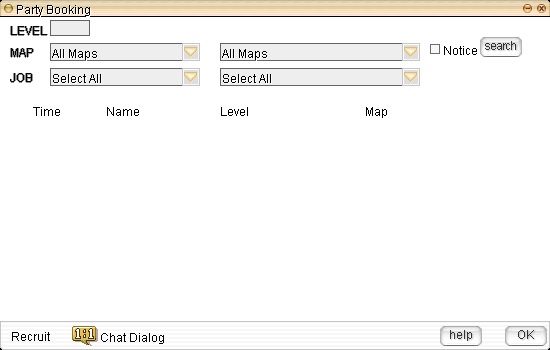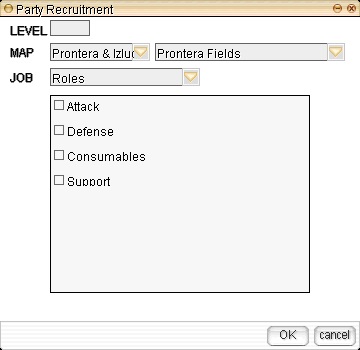Party Recruiting System
The Party Recruiting System allows you to post listings to recruit players to your party, or to see what parties are available for you to join. Once you post, your party listing will be visible by anyone searching for parties. If you're searching for a party and see one you're interested in joining, you can select the party listing and message the poster to get more information.
Party Search Usage
To open the party searching window, type in /booking or press Alt+B (if your shortcuts are unchanged). You'll see a window similar to the one below.
Under Level, you can type in the level of the character you want to party with, or leave the field empty to search for parties of any level. Under Map you can select a region in particular, or even select activities such as quests, events, or battlegrounds.
Under the Job section, you can leave it as "Select All" to search for all jobs, or specify roles such as Attack (damage dealer), Defense (tank), Consumables (item carriers such as blacksmiths), or Support (healers, SP batteries).
Once you've selected all that apply, press the "search" button and you'll be shown parties that posted a listing, if they meet the specified criteria. Double-clicking a party listing will bring up a 1:1 Private Message window, allowing you to talk to the player that posted the party listing. From there on, it's all up to player interactions
Party Listing Usage
If you want to create a party listing to recruit others to your party, type in /recruit or press Ctrl+B (if your shortcuts are unchanged from their default settings). You'll see a window similar to the one below.
Under level, type in the lowest level range you are looking for. Please keep in mind that due to technical reasons, the level range the feature searches for is 15, while heRO's level range is 10, following normal pre-renewal settings. This means that if you select Lv 70, the feature will be shown to players who search for Lv 70~85 parties.
Under Map, select from the list the area you want to party in, or an activity you want to engage in, such as quests, battlegrounds, fishing, mining etc.
Under the Job section, select the job that apply, or specify roles such as Attack, Defense, Consumables, or Support.
Once you've selected all that apply, click "Ok". The Party Recruiting window will close, and another, smaller one will open, showing a sort of slide show of different areas of heRO. As long as the window is open, your party will be visible to those using the party search system. You may click "Modify" to deselect classes or roles that you have recruited, or cancel if you want to stop searching for party members.
Notes
- If you don't have a preference regarding job class, level or area, you can try not specifying anything in your party search, in order to see as many listings as possible.
- Due to the technical issues of being a pre-renewal server using renewal features, 3rd Jobs can be selected as possible party recruits. This obviously has no consequence on actual gameplay aside from being a minor inconvenience, as the class is not accessible by players.
Trivia
- "Wedding" is listed as a possible job for party recruitment, under Extended Classes. This is because characters wearing Tuxedo and Wedding Dresses are considered a different job class.
- While this feature was available sometime in or before 2016, it seemed to not be fully functional until the Client Update of August 29 2020, which also saw the addition of all of heRO's custom areas and activities to the Party Recruiting System.